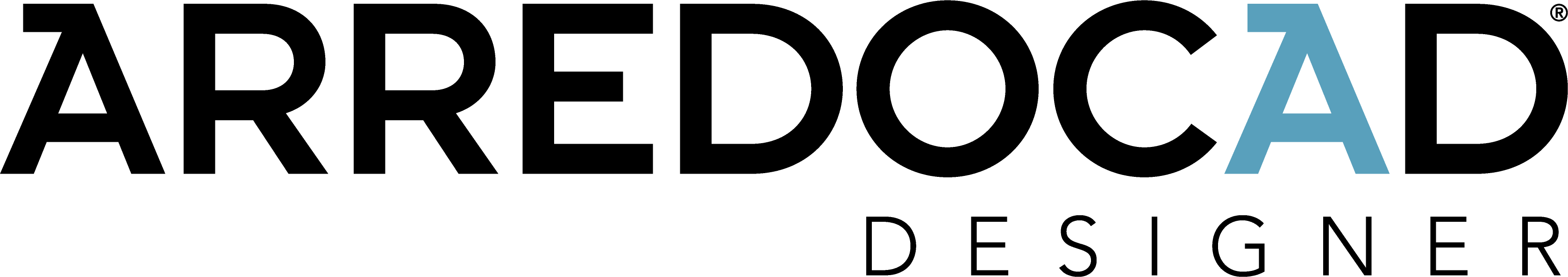The solution to create
interactive virtual tours that can be explored online
Virtual Tour 360
€190,00 / year
- The virtual tour plug-in can only be used with an active ArredoCAD licence
- Project means a virtual tour made up of several connected 360 scenes
- If the subscription to the plug-in is not renewed at the expiring date, the saved projects will be available for 6 months for you but they will be no more publicly available
Why create a Virtual Tour 360?
An immersive and exciting experience for your customers.
- Visualize a perfect reproduction of the spaces
- Explore with 360° subjective vision
- Move from one room to another through a customized path
- Interact with objects or multimedia elements with a simple click
- Visualize the Tour using the Virtual Reality
The tour can be enriched adding product sheets that can be connected also to an e-shop for online purchases. The online interactive visit has a profound impact on customers, encouraging them in their purchases in a more convincing way.
Creating a virtual tour allows ensuring an immersive and exciting experience for potential customers and visitors aiming at capturing their attention and sparking their interest more effectively. ArredoCAD Virtual Tour 360 offers you two solutions to create your project:
- 3D Virtual Tours with panoramic renders with 360° view
- Virtual Tours with 360 camera
Recent statistical data have shown that virtual spaces are a valuable marketing tool, vital to increase sales and expand the offer of your business in an increasingly competitive market.
The main advantages are the following:
- Design with no limits:
Design internal existing spaces or only virtual ones or present a preview of spaces not yet created.
- Share your experience:
Show easily your projects that can be navigated using any device and that can be shared through a link or QR code.
- Reduce business costs:
Modify or update quickly the design of your virtual shop window with a significant saving in costs.
- Expand your business:
Capture the attention and spark the interest of your customers offering an immersive and content-rich experience.
A virtual tour is a versatile communication tool that fulfils different needs in many different sectors.
From the visit to a museum to the creation of a showroom, from the presentation of a building to be remodeled to the interactive navigation of theme parks. This is possible thanks to the two solutions proposed by ArredoCAD:
- 3D Virtual Tours with panoramic renders with 360° view
- Virtual Tours with 360 camera
Both solutions are available for customers who would like to assign us to carry out the project or those who wish to create it autonomously.
How to create a Virtual Tour 360
The solution that allows reproducing any kind of architectural space, existing or virtual, designing it in 3D with ArredoCAD Designer.
Discover the functions according to the desired service: we’ll take care or you’ll do the work yourself.
How
to create it
FullOptional
We will take care of:
1. Measuring the space and taking photos of the space that you would like to reproduce.
2. Reproducing the spaces in 3D with ArredoCAD, and using the virtual tour plug-in to connect the 3D renders.
3. Inserting multimedia elements provided by the customer (audio files, videos, sheets, jpg files, external links, texts, etc.)
Essential
You will take care of:
1. Measuring the space and taking photos of the space that you would like to reproduce.
2. Purchasing a licence of ArredoCAD and the virtual tour plug-in.
3. Reproducing the spaces in 3D autonomously to create your virtual tour.
4. Inserting the multimedia elements you have (audio files, videos, sheets, jpg files, external links, texts, etc.)
Developed for
Interior designers, furniture resellers, home stagers, architects, construction companies, contemporary art galleries and museums, curators, artists.
Advantages
- Design of internal existing spaces or only virtual spaces
- Presentation of the preview of spaces not yet built
- Quick modification / update of set-ups also remotely connected through PC
- Sharing of projects through links or QR codes
- Navigation of the space with any device (tablet, smartphone, PC etc.)
- Insertion of interactive multimedia elements
- Creation of 3D multimedia guides for exhibitions that can be accessed on the spot using a smartphone or through QR code