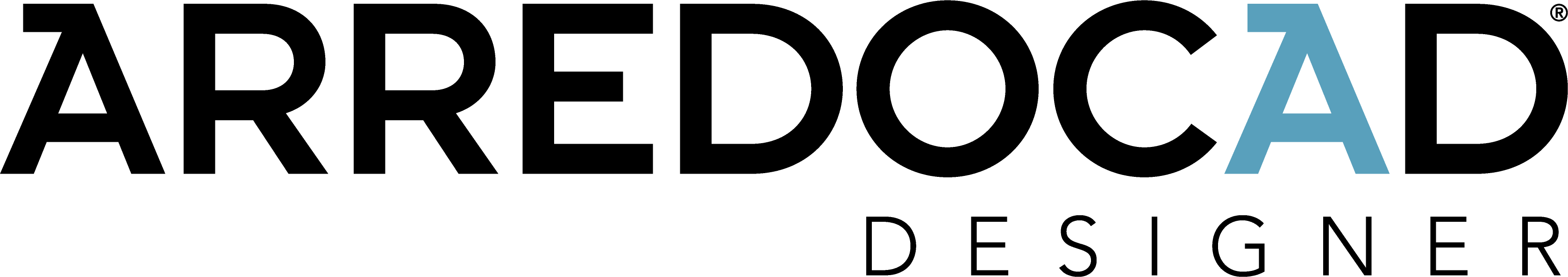Advanced Course – Render Light Management
Duration:
2 hours
Lecturer:
Filippo Filippini
Online Course
€70.00
Filippo Filippini
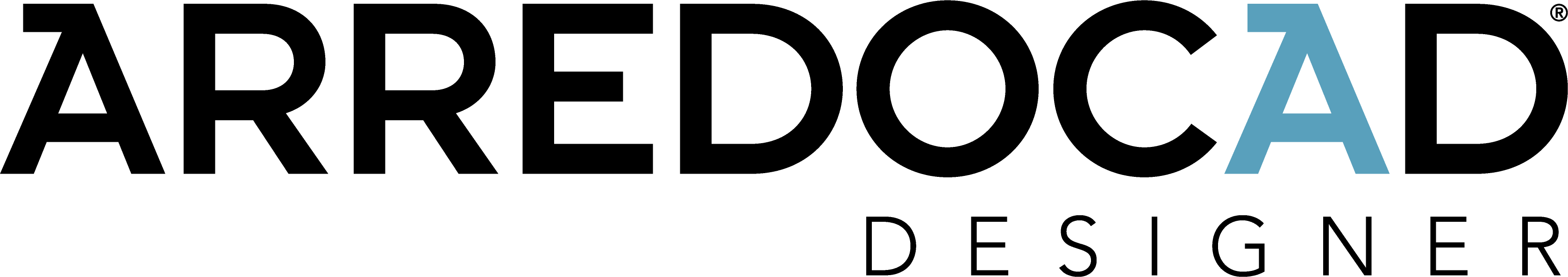
Sign up for the ArredoCAD Advanced Render Light Management Course and improve lighting within your projects. Lighting management is what distinguishes a good render from a great render and makes the client feel your level of professionalism. Take the advanced online course to achieve perfectly photorealistic renders through optimal lighting rendering.
- Online Course
€70.00
excluding VAT
THERE ARE NO DATES AVAILABLE AT THIS TIME
Select a date to enroll in the online course and interact with one of our trained lecturers.
Included link to review online registration for 30 days and certificate of attendance.
• Use of natural light sources
– Global light
– Sunlight
– Using quad-light (light bars) on windows
– Using the quad-light Global
– Using the Thin Glass parameter
•Using Artificial Light Sources
– Brief introduction on the characteristics of the textures (LIGHT.BMP and MAT_LUM.BMP) used in the following points.
– Light application on open ceiling chandeliers (with light point, quad-light and light material)
– Light application on ceiling casing chandeliers (with light point, quad-light and light material)
– Light application on single spotlights (with spot, quad-light and light material)
– Light optimization with spotlight group
– Application in light cuts linear ceilings
– Application in light cuts curved ceilings
– Strip-led simulation
– Applying lights on wall sconce (with quad-light and light material)
– Management of lighting effects on objects
– Managing TV screens, computers and fireplace fire
– Background Backplate
– Using images as backgrounds
– Change position and size of background image
– Introduction to new features in version 14 (Fit and Scale 1:1)
During the 2h Advanced Render Light Management Course, you will learn how to optimize lighting rendering in your Interior design projects. You will learn how to use light sources from different sources and how to manage their effects on objects. You will also learn how to manage the background to enhance the luministic effect.
• Students
• Interior designer
• Decorators
• Architects
• Show room
• Real estate agencies
The online course is limited in number and requires knowledge of basic ArredoCAD functions. You can comfortably follow the lecture via videoconference, from your home or studio: all you need is an Internet connection and a PC equipped with a headset with microphone. Registration will be available online free of charge for 30 days from the date of the course.