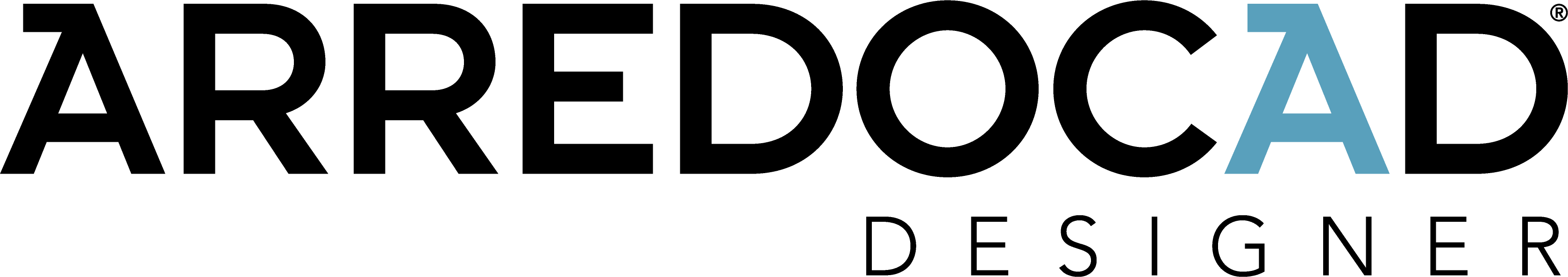Advanced Course – Render Material Management
Duration:
2 hours
Lecturer:
Filippo Filippini
Online Course
€70.00
Filippo Filippini
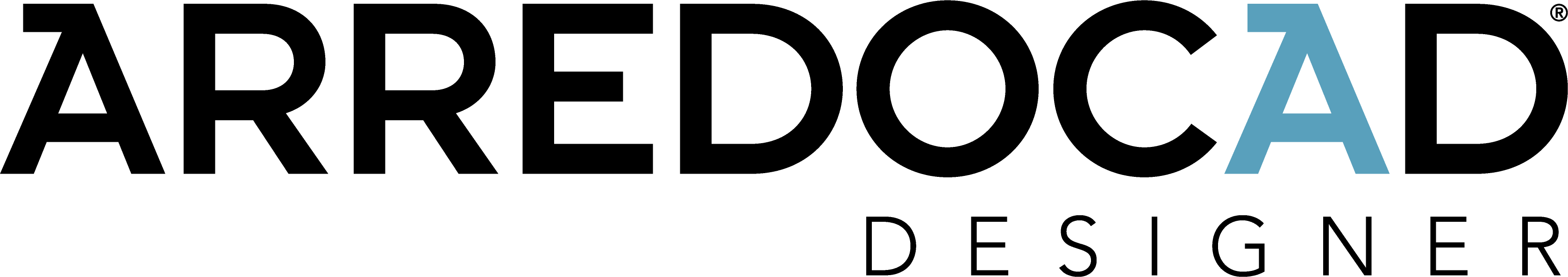
Sign up for the ArredoCAD Advanced Render Material Management Course to learn how to create extremely realistic renders. You will learn how to search for and configure textures to maximize their rendering in rendering. An ideal workshop for achieving truly effective and impactful renders by taking full advantage of the potential of ArredoCAD.
- Online Course
€70.00
excluding VAT
THERE ARE NO DATES AVAILABLE AT THIS TIME
Select a date to enroll in the online course and interact with one of our trained lecturers.
Included link to review online registration for 30 days and certificate of attendance.
• Import of new materials
– Import procedure
– Tips in searching for textures on the internet
• Basic material configuration
– Setting texture repetition with real measurements
– Using the default settings: Matte – Semi-gloss – Glossy – Transparent glass – Opaque glass – Steel – Chrome
• Advanced material configuration
– Explanation of the main parameters: Kd (scattered light) – Ks (light specularity) – Ns (roughness) – D (transparency)
– Use of maps: Specularity – Roughness – Transparency – Bump Map
• Luminous materials
– Texture configuration
– Standard use
– Simplified operation using the MAT_LUM.BMP texture.
During the 2h Advanced Render Material Management Course, you will learn techniques to better manage materials within your projects. You will learn how to customize their rendering in the rendering stage to achieve unique and stunningly realistic effects. A valuable resource for presenting your proposals to the client. The online course will be taught by a specialized instructor from ArredoCAD Academy with whom you can interact if you have any questions.
• Students
• Interior designer
• Decorators
• Architects
• Show room
• Real estate agencies
The online course is limited in number and requires knowledge of basic ArredoCAD functions. You can comfortably follow the lecture via videoconference, from your home or studio: all you need is an Internet connection and a PC equipped with a headset with microphone. Registration will be available online free of charge for 30 days from the date of the course.